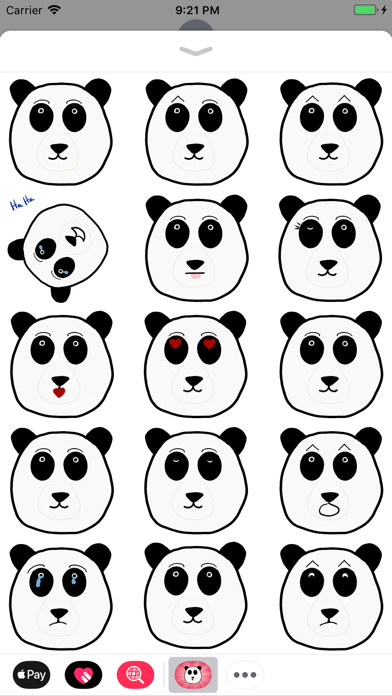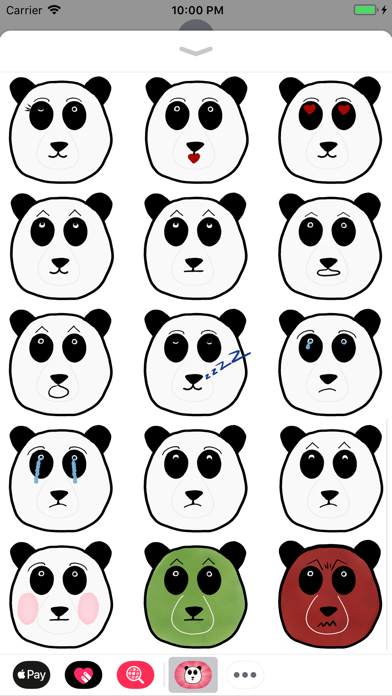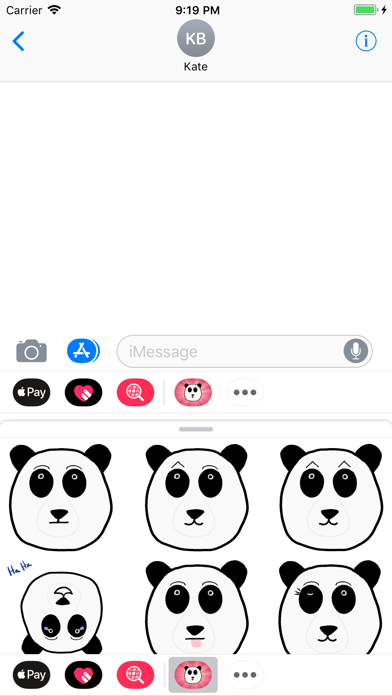
Add some "panda-monium" to your iMessage conversations with these 70 "unbearably adorable" panda stickers.
Include animated and still stickers as well has a collection of speech bubbles. Optimized for retina display.
*********************************
Do you have suggestions for new speech bubbles? You can submit suggestions via the Contact Us link on the Developers Website link here in the App Store listing or via Twitter (@GeekMeSpeak)
*********************************
How-to use an iMessage sticker app:
1. Purchase iMessage sticker app.
2. While in Messages, start a message or in an existing conversation tap on the A (App Sore) icon to display the app drawer.
3. Open the app drawer and tap on the Adorable Panda pack icon.
4. Find the sticker you wish to send, either touch and hold a sticker and drag it to the message box or onto a previous message. You can also double tap sticker to automatically add sticker to message box.
5. Tap on the send message button to send sticker.